Within the field of image editing, the achievement of polished and professional-looking images often relies on effective background cleaning and cluttered background removal. This blog post looks at various background cleaning tools available, with a specific focus on comparing PerceptPixel's background removal ability against other popular tools such as remove.bg, removal.ai, and fotor. This will give you a better idea of choosing the right background remover tool for you.
Why Image Background Cleaning Is Important?
Nowadays, photos speak louder than words. You can’t ignore the power of great visuals for your website, or social media account. Imagine you are a globetrotting travel blogger capturing unforgettable moments with every click of your camera. You've got this incredible snapshot, but the background? Well, let's just say it's not exactly Instagram-worthy. What's a savvy blogger to do? Do you turn to the unpredictable world of Twitter, hoping to find a kind soul willing to tweak your background? Or do you take matters into your own hands, effortlessly editing it to perfection with just a click? If you didn’t know about the second option, you have come to the right place.
Why Photo Editors Need a Good Background Removal Tool?

Photo editors often use various techniques to replace the original background with a more fitting one (as in the image above). This not only enhances the overall appeal but is also essential for creating captivating designs. A translucent background provides flexibility for image manipulation, resulting in visually stunning creations that grab viewers' attention.
In the process, photo editors isolate subjects to remove unwanted backgrounds, aiming for a clean, transparent, or monochromatic backdrop. This ensures that the subject can seamlessly integrate into new settings or compositions without any distractions.
Why Do You Need Background Cleaning Tools?
There are pretty good background cleaning tools in the market. Few of the top ones are mentioned in this blog - discover them by reading. Back to our context of “Why” background cleaning?. Well, a picture is an art, and art is one of the ways of communicating with the best intent. You need background remover to make your product stand out, to showcase the artist in you, or to bring out the best intention of the image taken, without the focus on the cluttered distraction in the background. Sometimes it is the little things that make the whole difference.
So for the artist in you, here are:
Tips for Perfecting Background Cleanup or Background Remover
- Use High-Resolution Images: Start with high-quality images to achieve the best results in background cleanup.
- Refine Edges Carefully: Pay attention to edge details to ensure a seamless transition between the subject and background.
- Experiment with Different Tools: Explore various background remover tools to find the one that suits your workflow and style the best.
The best thing about tools like PerceptPixel, fotor, or removal.ai is you do not require practice to do background cleanup. All you need is your email ID and password, your image, and a tool like PerceptPixel does professional-like jobs concerning background removal and manipulation.
Now Let Us Compare Different Background Cleanup Solutions

Background Cleanup Using PerceptPixel:
In PerceptPixel, users not only have the capability to remove backgrounds but can also go a step further. Beyond simple removal, PerceptPixel allows users to replace the background with a custom image from their own collection or from the provided stock images. Also, users have the option to change the background colour to the most suitable shade, whether it's black, white, or any other colour they desire. PerceptPixel is lightning-fast, thanks to our optimised image size, nearly half that of remove.bg. This results in quick downloads, exceptional precision, and comprehensive background cleanup, along with a range of other features. Plus, being on a CDN makes PerceptPixel an even more attractive option.
PerceptPixel automatically optimises your images (look at the right panel of the image below).
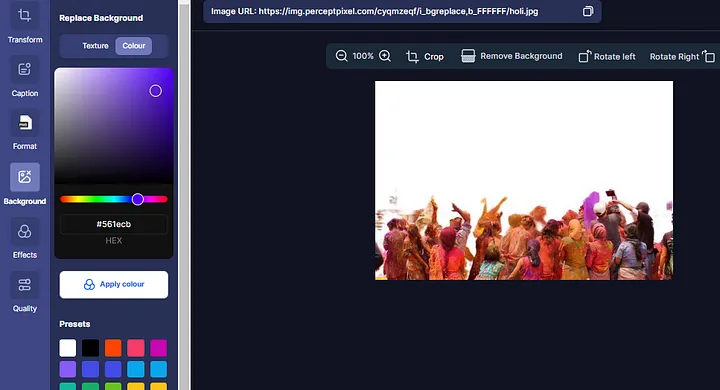
Background removal using fotor and removal.ai:
1 . fotor.com: fotor.com offers a range of editing features, including background removal. However, like remove.bg and removal.ai, it does not provide the option to replace backgrounds with custom or stock images. While it may offer some basic background manipulation options, such as adjusting brightness or contrast, it does not offer the same level of flexibility as PerceptPixel in terms of background replacement and colour changes. Also, you would need to upgrade to the pro version to remove the watermark from your image. All in all, fotor.com is a good choice for basic editing tasks, providing a variety of features for users to improve their images.
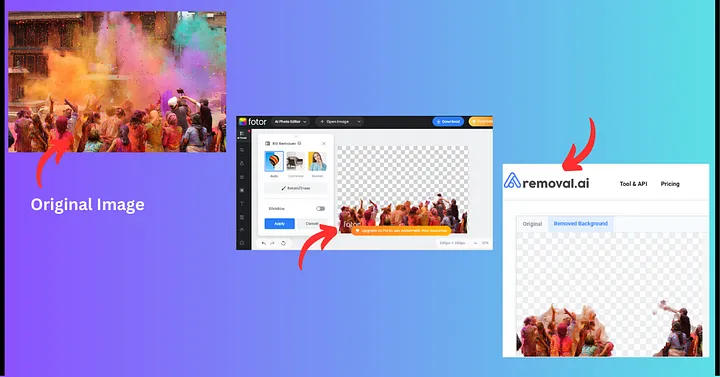
2 . removal.ai: removal.ai offers basic background removal features to meet simple editing requirements. But sometimes the images generated may not be that accurate (refer to the image above). On the other hand, with PerceptPixel, users can exert more control over the editing process, allowing for increased flexibility and creativity in achieving desired results. Another thing is that removal.ai presents noticeable irregularities, rough edges, and difficulties in background removal, suggesting a service that meets mere expectations but falls short of excellence.
When I tried checking the speed after I saw a few reviews, I could conclude that Removal.ai took more than 10 seconds to display the edited image whereas PerceptPixel took about 4 seconds to do the same. In emergency cases the time is money!
How PerceptPixel is Different from remove.bg
remove.bg: remove.bg focuses primarily on background removal. Known for its distinctions between the subject and background, remove.bg is popular for its convenience and user-friendly dashboard. However, its limited picture adjustment options often leave users wanting more. Occasionally, remove.bg may inaccurately cut out images, resulting in subpar edges, especially with messy backgrounds.
This question comes across a lot from the common users of PerceptPixel and remove.bg. “The quality (of PerceptPixel and remove.bg) looks the same then what is the significant difference between PerceptPixel and remove.bg?” Let's illustrate with an example. Consider an e-commerce brand's catalogue image. We'll compare the results from both services.

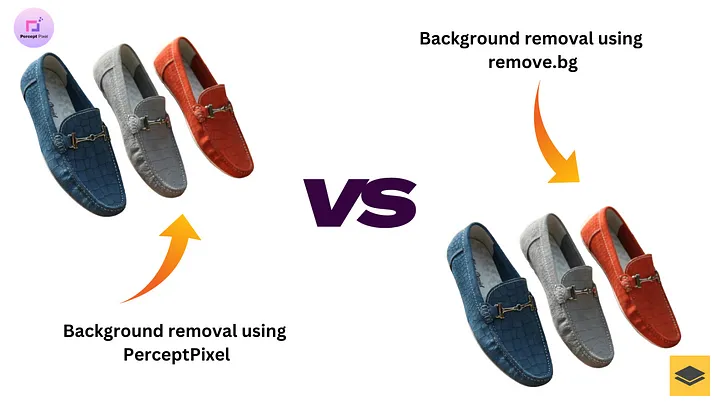
At first, you might just not know the difference just by looking at the image. They, in fact, look the same. But the difference here is the background of the first image is removed using PerceptPixel, and the second image is done using remove.bg and that’s not it; there is a significant difference between the sizes of the images.
The size of the image downloaded through remove.bg was 217 KB (223,189 bytes) whereas the size of the image downloaded via PerceptPixel was 66.7 KB (68,371 bytes).
Why Does This Small Difference in Image Sizes Bring About a Huge Difference?
Well, optimising image size is crucial for several reasons, especially for website performance and user experience. Here's why opting for smaller image sizes is always an advantage:
- Faster Page Loading: Smaller image sizes mean reduced file sizes, resulting in quicker loading times for your web pages. In today's fast-paced digital environment, users expect websites to load almost instantly. By minimising image sizes, you contribute to a faster and smoother browsing experience for your visitors.
- Bandwidth Conservation: Large images consume more bandwidth, particularly for users accessing your website on mobile devices or with slower internet connections. By optimising image sizes, you conserve bandwidth, which can lead to cost savings, especially if you pay for data usage or hosting services based on bandwidth consumption.
- Improved SEO: Website speed is a crucial factor in search engine ranking algorithms. Search engines like Google prioritise websites that load quickly, as they provide a better user experience. By optimising image sizes and overall page loading speed, you enhance your website's SEO performance, potentially leading to higher rankings in search engine results pages (SERPs).
- Enhanced User Experience: A fast-loading website contributes to a positive user experience. Visitors are more likely to stay engaged and explore your content if they don't have to wait for images to load. By ensuring that your images are optimised for size, you create a seamless and enjoyable browsing experience, which can increase user satisfaction and encourage return visits.
- Compatibility with Different Devices: Users access websites from various devices with different screen sizes and resolutions. Optimising image sizes ensures that your website is compatible with a wide range of devices, including smartphones, tablets, laptops, and desktop computers. Images that are too large may not display correctly on smaller screens or may take up unnecessary space, leading to a less-than-optimal user experience.
TL;DR
Table comparison of PerceptPixel Background Cleanup Capabilities and Other Tools
| Features | PerceptPixel | remove.bg | removal.ai | fotor.com |
|---|---|---|---|---|
| Background Removal | Yes, with advanced algorithms for precise removal. | Yes, with quick results. | Yes, with basic removal features. | Yes, with basic removal features. |
| Background Replacement | Yes, users can replace the background with custom or stock images. | No option for background replacement. | No option for background replacement. | No option for background replacement. |
| Background Colour Change | Yes, users can change the background colour to the most suitable shade. | No option for changing the background colour. | No option for changing the background colour. | Limited options for changing the background colour. |
| Customisation Options | https://perceptpixel.com/docs/blog | Limited customisation options. | Limited customisation options. | Offers some customisation features. |
| Affordability | Competitive pricing plans cater to users of all levels. | Pricing may be higher compared to similar services. | Pricing may be higher compared to similar services. | Offers a mix of free and paid features with varying pricing plans. |
| CDN Availability | Available | Not Available | Not Available | Not Available |
What Can You Do With PerceptPixel Background Remover
- Background removal and replacement: Ideal for replacing backgrounds with new images or solid colors.
- Background remover and resize: This allows you to resize images while removing backgrounds for better composition.
- Background remover and crop: Enables precise cropping of images with background removal for custom framing.
- Background remover and colour: Offers options to change background colours or add gradients for visual impact.
And, that is a wrap!
You can get a clear difference why PerceptPixel stands out among the competition by offering advanced background manipulation features, including background replacement with custom or stock images and the ability to change background colors, providing users with greater flexibility and control over their editing process.
Selecting the appropriate tool for background remover can significantly impact the calibre of your images. Explore PerceptPixel image CDN and witness firsthand how it enriches your editing workflow and enhances your visual content.
Follow PerceptPixel on Social Media
LinkedIn: PerceptPixel LinkedIn
Twitter: Percept Pixel Twitter
